Sheet Metal
EGS India – Value Added Reseller (VAR) of SOLIDWORKS in Chennai, Coimbatore, Trichy, India Delivering Design Technology since 1993
SOLIDWORKS – Benefits for Sheet-metal Design



-
- Advanced Features for Sheet Metal Design
-
- Interactive Design of of Sheet Metal Surfaces
-
- Bend Factor Calculations
-
- Ability to visualize, check and validate Design Concepts in 3D
-
- Production-ready Bi-Directinal Parametric 2D Drawings that update automatically with Design Changes
-
- Communicate 2D and 3D Designs using e-Drawings – for SOLIDWORKS, DWG and DXF
-
- Library Sketches, Features, Forming Tools, Parts, Assemblies for Drag-and-Drop
-
- Accurate estimate of Blank requirement
-
- Improve Reliability by performing FEA using Cosmos inside SOLIDWORKS – No Translation of design data
Special Toolsets for Sheet-metal Design
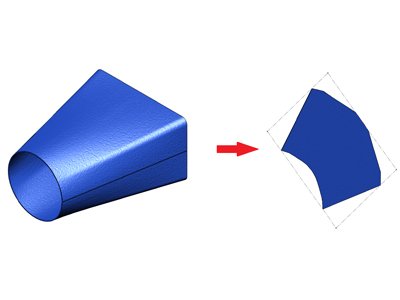
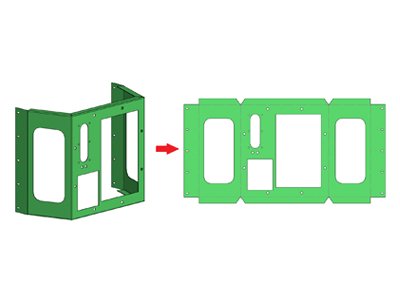
-
- Rich Sheet-metal Features
-
- Variety of Corner Treatment
-
- Forming Tools
-
- Blank Development for regular sheet metal parts
-
- Bend Control Parameters
-
- Flange Operations
-
- Automatic Relief Cuts
Applications of SOLIDWORKS in Sheet-metal Design
-
- Progressive Die Designs
-
- Dies for Sheet-metal parts with complex shapes
-
- Automation of Die designs for sheet-metal parts using SOLIDWORKS API
Salient Features of SOLIDWORKS Sheet metal design

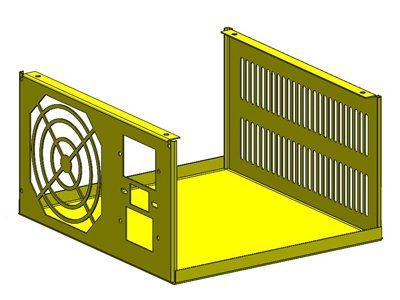

-
- Design a Part from the Flattened State and then Convert it to Sheet Metal
-
- Design a Sheet Metal Part from the Flattened State
-
- Design a Part from a Solid, then Convert it to Sheet Metal
-
- Design a Sheet Metal Part from a Solid
-
- Advanced Corner treatment
-
- Lofted Bend with rich options for users
-
- Add weld bead to corner of sheet-metal parts
-
- Forming Tools from Design Library for different shapes
-
- Recognize uniform thickness regular sheet-metal parts from imported CAD data such as Pro/Engineer, SDRC IDEAS, CATIA, AutoCAD Inventor, Unigraphics among others
-
- Create sheet-metal gauge table
-
- Variety of Tabs, Flanges and hems
Why BUY SOLIDWORKS, for Sheet-metal Design, from EGS India, Chennai / Coimbatore?
-
- Proven Technical support with large number of satisfied customers in Design using SOLIDWORKS in Production
-
- SWATT – SOLIDWORKS Authorized Testing, and Training Centre
-
- Proven Experience in Working with Sheet-Metal Companies, Progressive Sheet Metal Die Designs
-
- Domain knowledge and implementation of Best Design Practice as a part of training program
-
- Specialists in Design Automation of Sheet Metal Drawings using VBA & GD and T
Purchase SOLIDWORKS in India by investing with the right partner – EGS India :
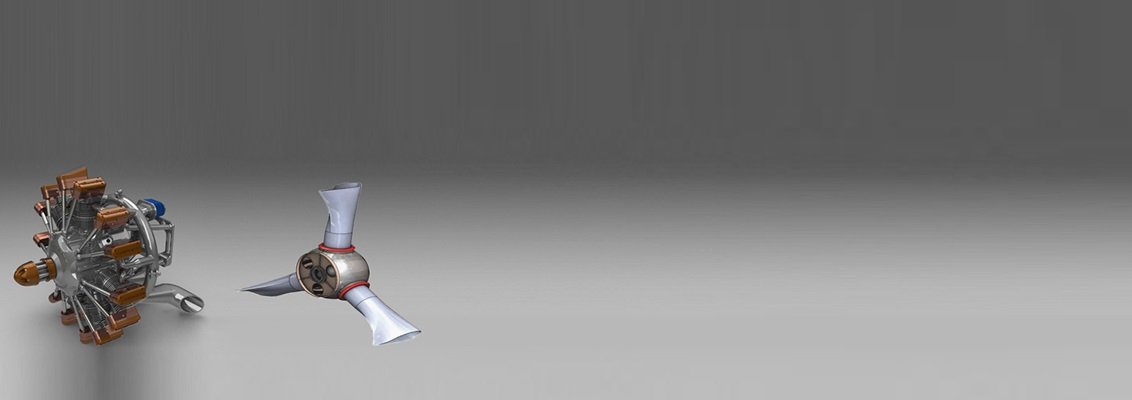
Comments are closed.