SOLIDWORKS 3D CAD
EGS India – Value Added Reseller (VAR) of SOLIDWORKS in Chennai, Coimbatore, Trichy, India Delivering Design Technology since 1993
EGS India has been the reseller of SOLIDWORKS, India-wide Authorized TOP SALES and Superior Technical Support for SOLIDWORKS CAD Software from SOLIDWORKS Corp., USA. Numerous customers have benefited using SOLIDWORKS for their product design.
SOLIDWORKS is used by customers in India to develop designs while leveraging on Ease-of-Use, New Technologies, Integrated Validation using SOLIDWORKS Simulation and Proven Technical Support from EGS India.
Find out about the SOLIDWORKS Modules
Unique Features of SOLIDWORKS:
- Integrated FEA Using SOLIDWORKS Simulation for Validation, Optimization and VAVE
- Design for Costing to help manufacturing estimate product cost for sheet-metal and machined components
- Tolerance Analysis for ensuring Fit and Function inside SOLIDWORKS
- Design For Manufacture Validation Tool for arriving at First Time Right designs
- Design Automation using Knowledge Management Tool DriveWorksXpress
- Marketing & Presentation aids using PhotoView 360
- Communication without barriers using e-Drawings – For 3D Designs & 2D drawings – View AutoCAD, SOLIDWORKS & Pro/Engineer Creo without CAD
Share data easily with the users of other CAD solutions. SOLIDWORKS provides file translators for exchanging all types of CAD data, including: IGES, STEP, SAT (ACIS), VRML,STL, Parasolid (Siemens Unigraphics) ,Pro/ENGINEER, Creo, Siemens Unigraphics – UG NX, PAR(Siemens Solid Edge), VDA-FS,Autodesk Mechanical Desktop, IPT(AutoDesk Inventor),DWG (AutoCAD), DXF, CGR(Catia graphics),HCG (Highly compressed graphics),Viewpoint, RealityWave, TIFF and JPG.
Special Features of SOLIDWORKS


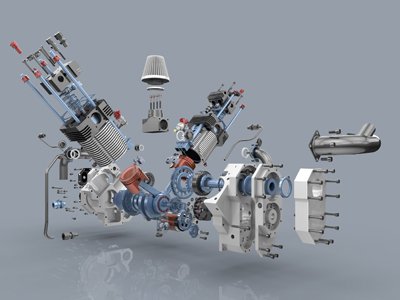
- Integrate your DFMEA document with SOLIDWORKS Design Document
- Estimate product cost at the design stage using SOLIDWORKS Costing
- DimXpert – Automatic Dimensioning & Tolerancing ( GD&T ) per ASME Y14.5 & ISO Standards
- Design for Manufacture – DFMXpress for checking Design against Manufacturing requirements (DFM)
- Design Automation – Put Knowledge to Re-use with DriveWorksXpress – Rule Based Engineering Design Automation
- Share Project Work Worldwide with Web Folders – Secure Data Access
- Share All Types of CAD Data with AutoCAD, AutoDesk Inventor and Mechanical Desktop Users.
- Safe transition for 2D AutoCAD users – Preserve Legacy data and edit using DraftSight
- Perform Kinematic Analysis using SOLIDWORKS Motion Simulation for complex mechanisms
- Convert Pro/ENGINEER & Creo Files to SOLIDWORKS – Migrate from Pro Engineer or any 3D CAD
- Open Autodesk Inventor, SolidEdge and Unigraphics Parts and Assemblies
- Communicate your Product Designs using eDrawings
- Perform FEA/ CFD in a truly integrated Design Environment using SOLIDWORKS Simulation – Only FEA Software that is truly CAD Integrated
- Customize designs using SOLIDWORKS API functionality
- Configure a Family of Products using Microsoft Excel
- Increase Design Productivity with Ready-Made Components and Design ClipArt using SOLIDWORKS Library.
Why BUY SOLIDWORKS from EGS India?
- Technical support from product design engineering team with in-depth experience in handling large design projects, since 1993
- SOLIDWORKS Authorized Sales, Support and Training Centre in Chennai, Coimbatore and Trichy, Tamil Nadu, India.
- Proven Ability to handle complex design challenges
- Imparting innovative design processes and practices to accelerate product development
- Faster response to manage mission-critical projects and ensure success.
- Award for Top Subscription Services for Customers – 4 years in a row – Reflecting Customer faith in EGS for solving THEIR challenges.
Purchase SOLIDWORKS in India by investing with the right partner – EGS India :
Contact UsSOLIDWORKS 3D CAD Software – Modules & Functions Capability Matrix
* Must be on an Active Subscription

GENERAL FAQs IN SOLIDWORKS
1. I am using 2D CAD. Why Should I go to SOLIDWORKS 3D?
2. Can I use a legacy 2D CAD file to create 3D models in SOLIDWORKS?
3. Can Legacy 3D CAD files be imported inside SOLIDWORKS?

4. Will all the features from the Other 3D CAD Files show in SOLIDWORKS?
5. I want to collaborate with different teams who use other 3D CADs.
You can:
a. Insert proprietary CAD data directly into a SOLIDWORKS assembly without converting it to a SOLIDWORKS file.
b. Open the proprietary 3D CAD format in the SOLIDWORKS software with its associative link to the original part.
c. Update changes in the SOLIDWORKS file if you update the proprietary CAD data in its authoring application by maintaining all downstream features created in SOLIDWORKS.
d. Break the link of the inserted part file with the original part file. With the technology, you can work with other 3D CAD in the same native format without the need for translation to SOLIDWORKS Files.
6. Is it possible to apply the material to models in SOLIDWORKS?
All the materials include mechanical properties such as Elastic Modulus, Tensile Strength, Mass Density, Yield Strength, Thermal Conductivity, etc.
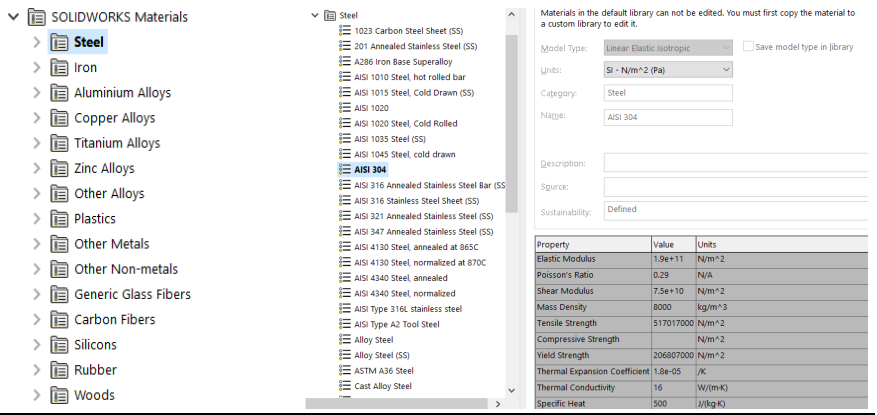
7. Can the SOLIDWORKS Drawings be converted to DXF/DWG Formats?
8. I am not a SOLIDWORKS user but I want to view the models for review. Should I install SOLIDWORKS?
For anyone who needs to view and interrogate 3D design data. Whether you are involved in the commercial manufacture, purchasing, a maker, or a student, eDrawings helps you to communicate, share and collaborate with 3D data with an easily shareable lightweight file in its own viewer.

Comments are closed.