SOLIDWORKS Electrical
SOLIDWORKS Electrical Services provided by EGS India –
Authorised Reseller of SOLIDWORKS in TamilNadu

In the world of the past decades, the Electrical designers, Managers were looking for conclusion to bring electrical CAD design more effective with a streamlined process. The focus is only to generate a comprehensive Electrical design with error free and logical designs.
Since the birth of Mechanical 3D CAD the mechanical department had their 3-D CAD softwares and mechanical BOM reports. In most of the companies, there is no collaboration between these two departments (Mechanical & Electrical), which results in lack of accuracy, infinite errors, improper BOM/BOQ, increase in scrap and delayed delivery.

SOLIDWORKS Electrical
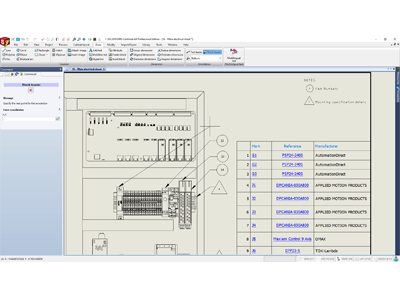
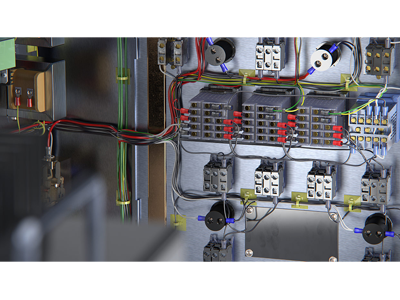
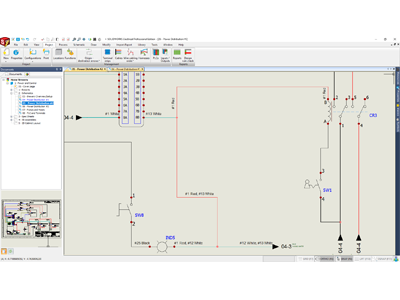
“SOLIDWORKS Electrical” is powerful new generation Collaborative Electro-Mechanical software, which enables electrical designers and automation experts to create automation and intuitive electrical designs which directly integrated with your mechanical CAD models.
SOLIDWORKS Electrical takes advantage in helping the user to create the all the SLD, schematic & control drawing and automates terminal drawing, BOM/BOQ, 3D wire/cable routing & its reports by integrating with your appropriate 3D CAD models.
Unique Features of SOLIDWORKS Electrical:

- Intuitive, robust and multiuser interface
- Standard (ANSI, IEC, JIS, GB) symbols, templates
- Libraries of more than 500,000 manufacturing parts
- Error free design with effective DRC (Design Rule Checks)
- Automatic generation of Feruling, Terminal and PLC control drawing
- Integrate Electrical 2D design with SOLIDWORKS 3D CAD
- Automatically generate Wire, Cables and Harness routing
- Automatic Report generation BOM/BOQ with customized templates
- Reusing of existing design and supports .dwg, .dxf, .xls, .pdf, .doc etc.,
SOLIDWORKS Electrical Products:
 SOLIDWORKS Electrical Schematic Professional: An intuitive and integrated electrical schematic design module that help to drive the swift development of embedded electrical designs for panels, equipment and other products. The software is also enclosed with built-in electrical symbols and standard manufacturer parts, specifications and footprints to provide common, reusable materials that optimize design reuse. Automated design and management tools help to streamline the design proces and simplify the tedious designs, from PLC and terminal block to contact cross-reference and BOM documentation.
SOLIDWORKS Electrical Schematic Professional: An intuitive and integrated electrical schematic design module that help to drive the swift development of embedded electrical designs for panels, equipment and other products. The software is also enclosed with built-in electrical symbols and standard manufacturer parts, specifications and footprints to provide common, reusable materials that optimize design reuse. Automated design and management tools help to streamline the design proces and simplify the tedious designs, from PLC and terminal block to contact cross-reference and BOM documentation.- SOLIDWORKS Electrical 3D: Integrate your electrical schematic design (2D) with the SOLIDWORKS 3D CAD models (parts/assemblies) bi-directionally and in real-time. In SOLIDWORKS Electrical 3D provides you with 3D visualization and enables you to mount electrical parts and models on respected positions with mate references. With help of an inbuilt advanced SOLIDWORKS routing algorithm, it automatically interconnects electrical design elements within the 3D model by determining the shortest path. It fetches design data in a 2D environment and selects the sketch to define the length of wires, cables, and harnesses. Simultaneously, it also generates and maintains design, and document synchronization between electrical and mechanical designs. Need a SOLIDWORKS mechanical CAD license on the same version to run the software.
- SOLIDWORKS Electrical Professional (2D+3D): Combination of both SOLIDWORKS Electrical Schematic Professional (2D) and SOLIDWORKS Electrical 3D functionalities in one powerful, easy-to-use package. It is ideally suited for the user who works on both electrical and mechanical design integration. Requires SOLIDWORKS mechanical CAD license with the same version to run the software.
Why SOLIDWORKS Electrical?
- Intuitive interface
- Reduces your overall design cycle time
- Increases the quality of your design
- Error-free design with effective DRC
- Automatic generation of detailed Wirelist & Documentation
- Integrated 2D & 3D with real-time bi-directional Associativity.
- Automatic & Optimized Routing saves time and Cost.
- Automatic Report generation saves time and eradicates manual errors.
- Reduce manufacturing cost and increases overall productivity.
The fact is that over 85% of a product cost is finalized in design, so it is important that upfront changes in Engineering must take place with care. SOLIDWORKS Electrical enables this and it’s a proven product for the Electrical Engineering and design process.
Companies nurturing for higher growth and profitability emphasize 3 Metrics, namely, Cost, Time & Quality. SOLIDWORKS Electrical helps achieve on all 3 fronts resulting in a reduction of overall product development time, reducing/ eliminating ECNs, and providing knowledge of costs (from BOM). In today’s industrial climate of extreme competitiveness, resourcefulness with leveraging on emerging technologies help protect market share and improve profitability. This is exactly the main reason why industries have invested in SOLIDWORKS Electrical.
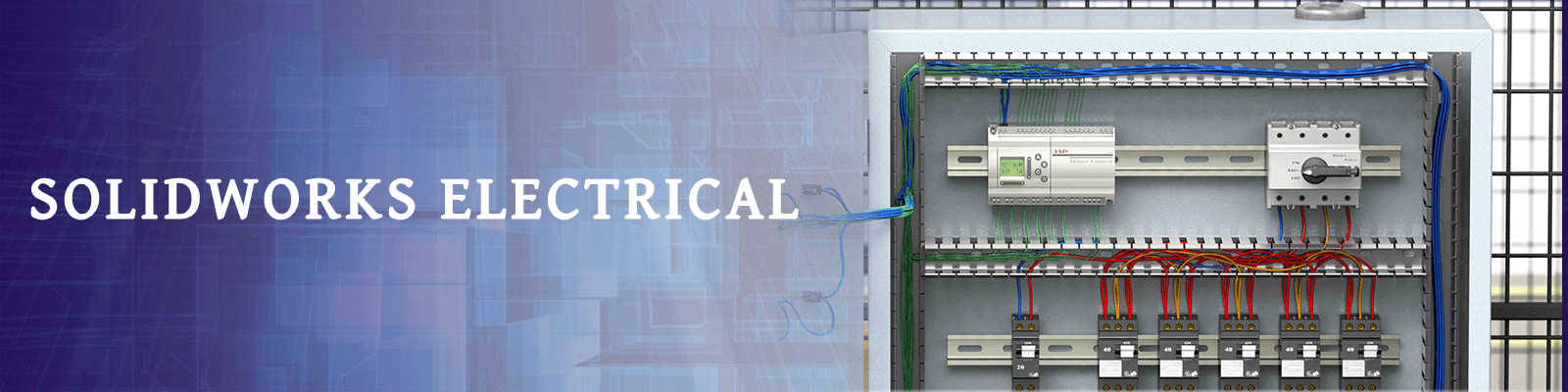
Comments are closed.