SOLIDWORKS 2020 Offset Surface Easy and Smart Way
> A common technique for advanced surfacing modeling is using the Surface Offset command. In SOLIDWORKS 2020, the command gives users the option to SEE and REMOVE any surfaces that cannot be offset, building the remaining geometry.
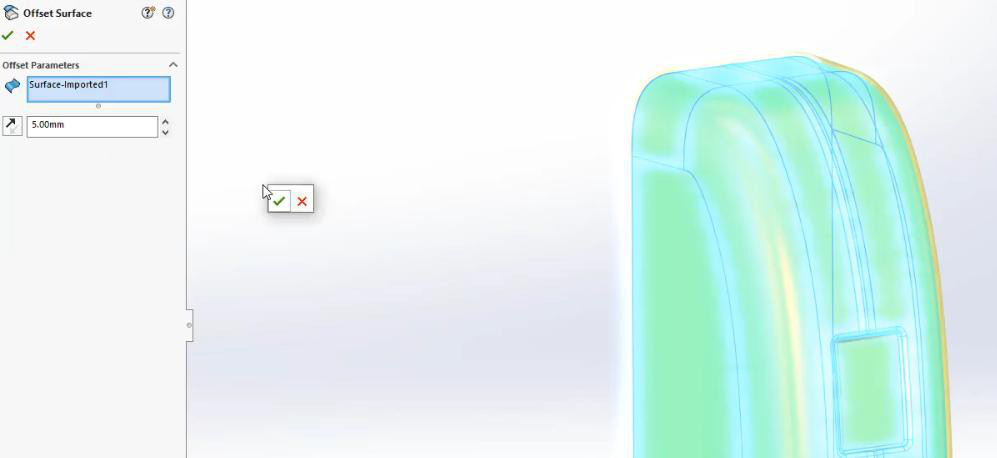
> While software identify the failed surface in the model, it shows the pop menu “Unable to offset the selected surfaces”.
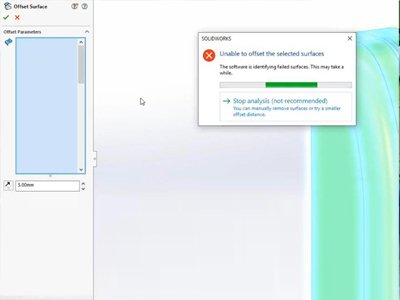
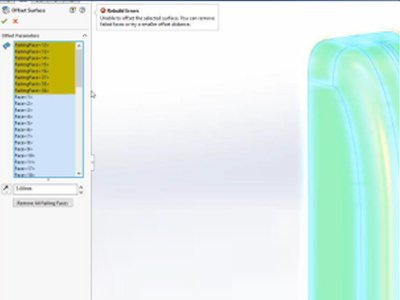
> So that, the command will give the Option “Remove all failing faces” and build the remaining geometry.
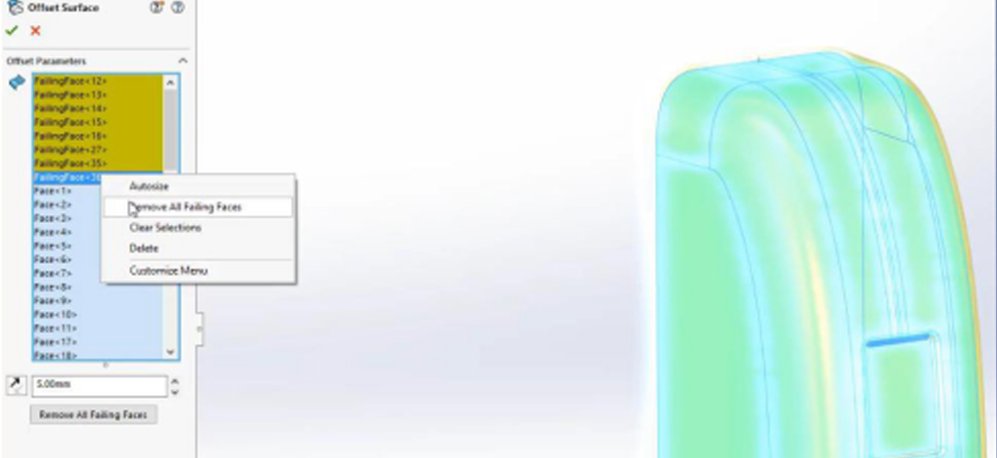
> and just like that, your Offset Surface is good to go.

Comments are closed.