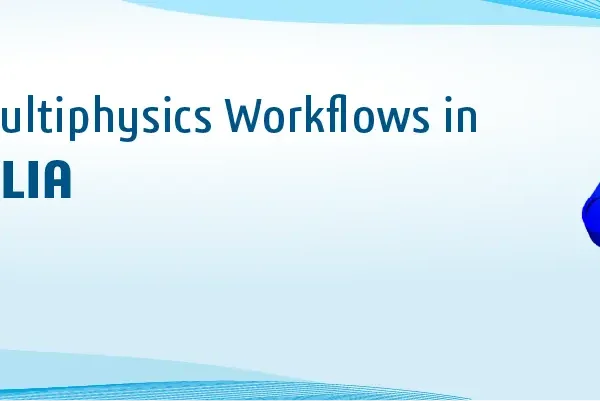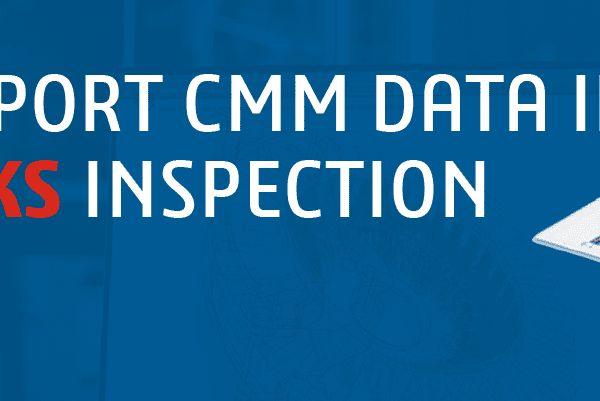In today’s fast paced engineering world, involving multiple people and complex processes locating specific data can be time-consuming and inefficient, as files may be scattered across various storage locations
Searching for data in a scattered environment without a centralized system presents several disadvantages and lot more complexities especially in a product design and development environment, involving CAD and other related data. Collaborating on projects can be challenging when team members cannot easily search and access the same data and duplicate files can make it hard to identify the ‘source of truth’ for a design.
Data search has evolved a long way, from storing our file and folders physically to storing them digitally in local servers. And today it’s been a huge leap with cloud technology, where we can search our data easily with advanced filters and metadata, with a data management system in place.
SOLIDWORKS being evolving with new features as its users and industries need, now you get 3DEXPERIENCE cloud services, with the enterprise level, collaboration, product data and lifecycle management capabilities which are scalable when required. This comprises the advanced search capabilities for ease. While searching for a file, you get all the results beyond your CAD models including any non-cad files, projects, tasks, workflows, issues, change actions, community posts and other PLM objects on the platform.

You can search the file name or any other related keywords or metadata like description, part number, etc., to preview or open them with any desired app. Once the results appear you can utilize the 6W tags like what, who, when, where, why and how. You can also link any of your SOLIDWORKS custom properties to the 3DEXPERIENCE attributes and use them with any of the 6W tag for easier search.
For example, you can apply filters like:
- What type of content you are looking for, 3D, 2D, a task, a pdf or a project and more
- Based on ownership of files or who has worked on it or who is currently working on it
- When the file was created or modified
- Where it is located, a specific project or a specific cloud folder
- A specific revision or the latest revision of file
- What is the lifecycle state of the file, still under work, waiting for approval or released
- What material the component is made of
- Or any custom property like checked by, released by, supplier and many more
The search not only accepts keywords but also the advanced search queries like;
- Search with hundreds of object types available; DOC: for documents, SWprt:, SWasm:, SWdrw: for part, assembly or drawing respectively
- Exact words with (+) plus operator
- Use (-) symbol before the string to exclude them
- Use star as wildcards. Example: mill* returns mill, milled, milling, mill-turn, etc.,
- Use double quotes to search exact phrases. Example: “customer requirements”
- Use logical expression operators like OR, AND, NOT to build your own queries

You can also restrict your search or filter to active dashboard or widget. For example, while you are exploring your product structure tree or in 3D, you’ll be able to filter that specific product with advanced 6W filters and show only those components or colorize them based on your criteria.


Any search you are performing can be saved to your favourite searches including any filters applied, for later use. You can also configure your dashboard with multiple 3DSearch widgets for easy access anytime and anywhere. These favourited searches or dashboards can also be shared to other people in your organization easily.
While these advanced capabilities help to search your data easily, it is important to manage and control our data precisely whether as a single user or even in a collaborative environment. The 3DEXPERIENCE platform which you get with SOLIDWORKS takes care of these situations for managing your data, so that you can focus on designing better products for the world. Contact us to know more on eliminating your design data management hassles.