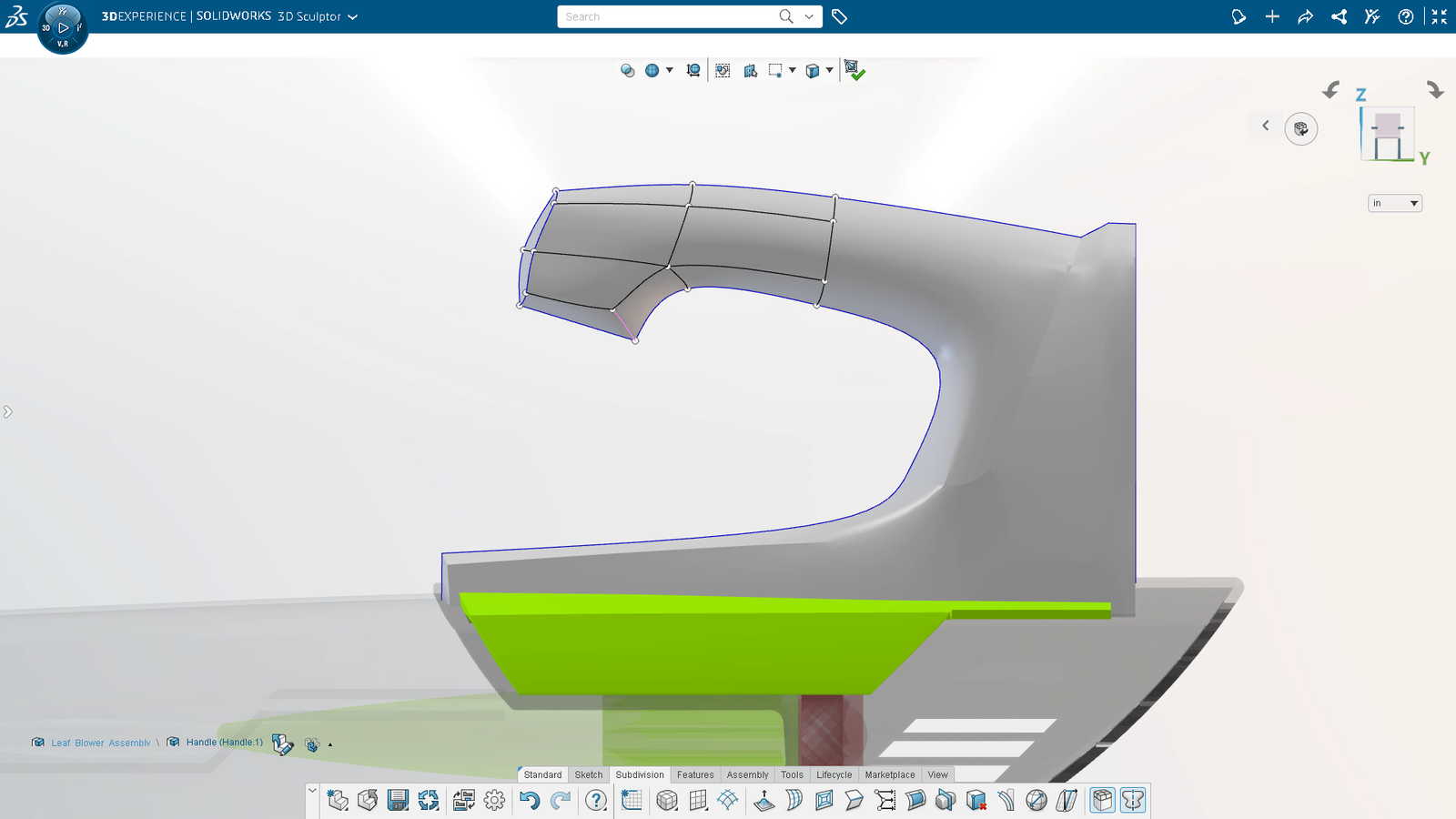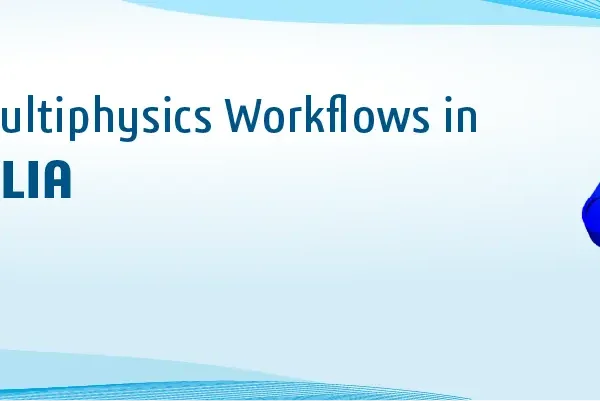The 3DEXPERIENCE Platform
3DEXPERIENCE is a cloud-based platform, easily accessed with a browser which has curated solutions for persons from each department in an organization ranging from design, simulation, and manufacturing to governance/Management
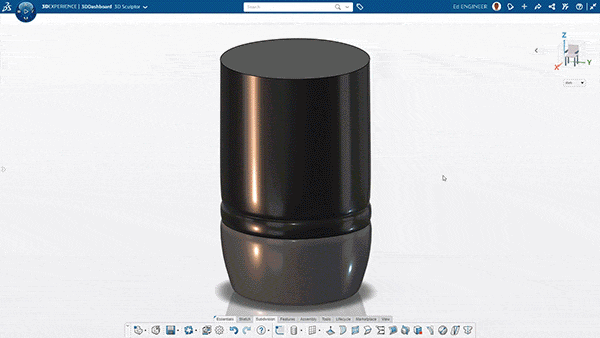
What if you could bring the complex shapes of your products from your mind to the real world? Yes, the browser-based xshape application on the 3DEXPERIENCE platform lets you design the complex model with just push and pull techniques. Without any location constraints, design your ideas to CAD models on mobile devices from anywhere, before the concept goes out of your thoughts. Below listed are a few of the capabilities including enhancements in this digital clay modeling tool.
SUB-D PRIMITIVES
Create initial sub-d bodies and surfaces that can be sculpted into the desired shape. Select various newly available pre-defined primitives like box, quad ball, cylinder, globe, torus, cone, and pyramid according to your product. Scale them and determine the number of control loops required in each direction.

Robot Manipulator
Select faces, vertices, edges, or loops of edges and faces and manipulate them by scaling, moving or rotating these sub-d elements with the robot manipulator in a particular axis or any direction.
Add Control Edges/Points
The number of control edges directly determines the curvature and complexity of the model. There will be scenarios where having a smaller number of control edges is recommended but not always. So add or remove edges, and subdivide faces for more localized control.
Crease
Curvature continuity (C2) is maintained throughout your model for highly stylized designs, but if sharp edges are required, adding them is possible with the crease tool.
Align
All required shapes cannot be achieved through push-pull techniques and need to align with adjacent sketches. Now, align sub-D elements to each other, sketch, other model geometry, or sketch a curve on the screen to maintain a reference.
Symmetry
While designing symmetrical products, mostly we use mirror tools in parametric modeling. But with sub-divisional modeling techniques, it will be difficult to maintain symmetricity on either side individually, but we can leverage the symmetric tool and select a plane to reflect any changes automatically about the selected plane.
Extrude
Add more material to the sub-d model by extruding a face just by selecting it. Select two opposing faces from different extrusions with this tool and see them joining as a single body. Also, selecting two opposing faces of a cube will create a material removal output without compromising the curvature continuity.
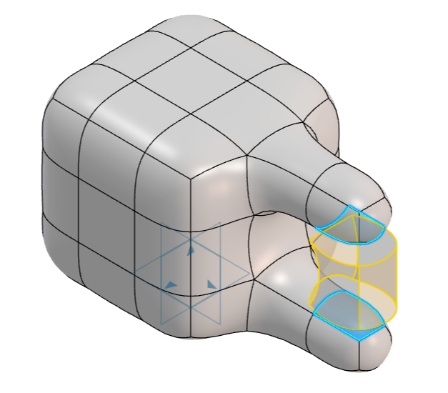
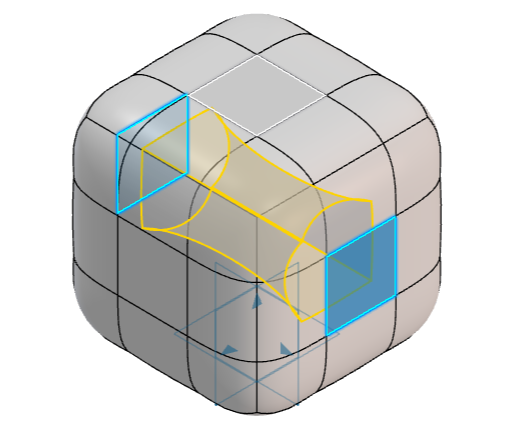
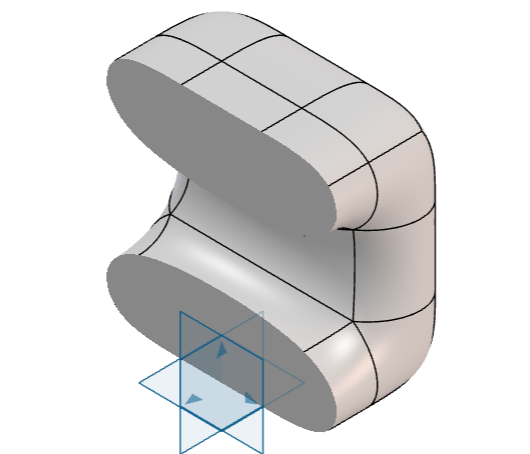
Net Surface
3D Sculptor not only contains 3D primitive shapes but also has 2D primitives to work on. Beyond that, we can create sub-D surfaces based on sketches or curves which are already set up in the model environment for more flexibility. Like other primitives, manage the number of control loops in either direction on these surfaces.
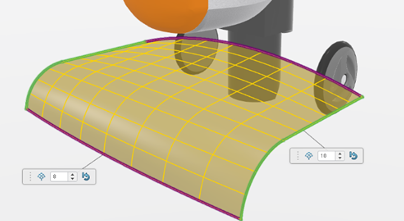
Parametric Features
Use features from either xDesign or SOLIDWORKS desktop to add parametric details on your sub-D models. Switch from xShape app to xDesign app with the X key of the keyboard.
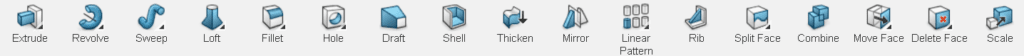
Built-In Data Management
Whatever the design application is on this 3DEXPERIENCE platform, from native SOLIDWORKS to web apps like 3D Sculptor, we get inbuilt product data management (PDM) and product lifecycle management (PLM) to organize revisions, properties, and lifecycle status of designs to work collaboratively in the design team and beyond for simulation and manufacturing with a digital continuity.