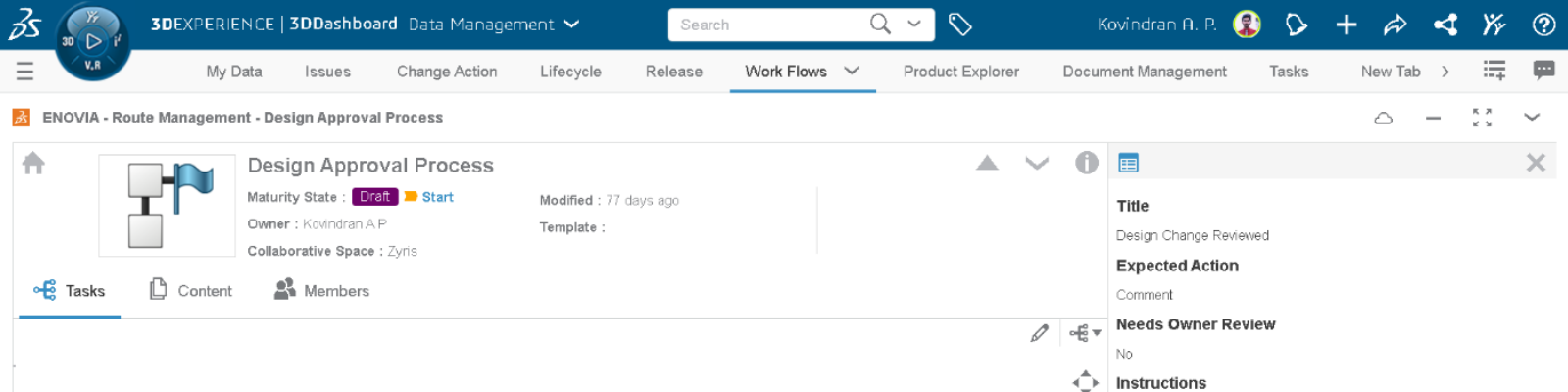With 3DEXPERIENCE SOLIDWORKS you can access all collaboration, product data management (PDM), and product lifecycle management (PLM) capabilities from anywhere, anytime, and with any connected device. You could have your teams, offices and plants across the globe connected but, location will not be a constraint with the 3DEXPERIENCE platform on the cloud. Access your SOLIDWORKS designs within a browser for design reviews, approvals, drawing releases, and much more with curated roles for everyone participating in the product design and development process.
There are several challenges in collaboratively working on designs within your team and across departments like simulation or manufacturing, out of which conducting design reviews and managing approvals by many people from the hierarchy is more complex.

Route Management
With 3DEXPERIENCE you can manage approval processes easily with a route management app on the web, with any device. Create routes and use them as templates for each time approval is needed.
You can link route templates in a series to break down a longer, more complicated route into smaller routes. The route template includes a “Start Route on Completion” field that lets you select another route template. You can link any number of route templates together as required to define a workflow.
With routes, Create & Manage:
- The order in which the tasks need to be completed
- The name of the task
- The route member who needs to complete each task is called the task assignee; this can be a person or a user group
- When each task is due
- The action the task assignee needs to perform, such as approve, comment, or notify only
- Specific instructions for how the person needs to complete the task
- Whether the task assignee can delegate the task to someone else
- Whether the route creator needs to review the task before it is completed
- Request E-Signatures for required tasks
Each stage in the route will reflect as a separate task to the assignee’s task management dashboard. Once approved, the next stage in the route gets initiated automatically and the task is created in the task management dashboard of the respective assignee.

Eliminate the un-streamlined email process which involves manual and delayed response from every person in the process to start the next stage. Once a task is due for completion in the active route, a user gets repeated notifications on it, and on completion, the following task in the sequence is automatically triggered without manual Intervention. Complete your assigned task from anywhere, anytime with any connected device.
Thank you for Reading!